Welcome to Car Speed Test! If you’re someone who loves keeping track of speed, whether in a car, on a bike, or even while running, you’ve come to the right place. This handy tool is designed to give you real-time speed measurements, helping you stay informed and improve your performance. In this article, we’ll walk you through everything you need to know about using CarSpeedTest.com, from its features and benefits to step-by-step instructions and troubleshooting tips. Let’s dive in!
What is Car Speed Test?
CarSpeedTest.com is an easy-to-use online speedometer that uses GPS technology to measure your speed. Whether you’re driving, cycling, or jogging, this tool provides accurate, real-time speed readings that you can rely on. The best part? You can access it from any device with an internet connection. No need for extra apps or gadgets – just visit the website, and you’re good to go!
How Does it Work?

GPS Technology
The magic behind CarSpeedTest.com is its use of GPS technology. When you enable location services on your device, the tool captures your movement data, calculates the time it takes for you to travel between two points, and then displays your speed. It’s that simple!
User Permissions
For CarSpeedTest.com to work its magic, you need to grant it access to your location. Don’t worry; it’s perfectly safe. This permission allows the tool to gather the necessary GPS data to give you accurate speed measurements. Once you grant permission, the tool will update your speed continuously as you move.

How to Use Car Speed Test?
- Turn on Device Location
- Make sure your device’s GPS or location services are enabled.
- Visit CarSpeedTest.com
- Open your web browser and go to CarSpeedTest.com.
- Grant Location Access
- Allow the website to access your device’s location. This step is crucial for the tool to function.
- Click the “START” Button
- Hit the “START” button on the site to begin measuring your speed.
- Select Speed Unit
- Choose your preferred speed unit: meters per second (m/s), kilometers per hour (km/h), or miles per hour (mph).
- Check Your Speed
- Your current speed will be displayed on the screen in real-time.
Benefits of Using an Online Speedometer

For Runners and Joggers
Keeping track of your running speed is a fantastic way to monitor your progress and set new personal records. It’s a great motivator and can help you achieve your fitness goals faster.
For Drivers
Knowing your driving speed helps you stay within legal speed limits, ensuring safer driving and helping you avoid speeding tickets.


For Cyclists
Monitoring your cycling speed allows you to measure your performance and push yourself to new heights, whether you’re training for a race or just enjoying a ride.
Key Features of Car Speed Test
Free to Use
CarSpeedTest.com is entirely free. There are no hidden fees or subscriptions. Just visit the site, enable your location, and start measuring your speed.
User-Friendly Interface
The interface is designed to be straightforward and easy to use. No tech skills are needed – just a few clicks, and you’re set.
Multiple Speed Units
You can choose from meters per second (m/s), kilometers per hour (km/h), or miles per hour (mph), giving you the flexibility to use the unit that suits you best.
Real-Time Speed Updates
The tool provides real-time speed updates, so you always get accurate, up-to-the-minute information on your speed.
Why is a Speedometer Necessary?

Safety
Knowing your speed is crucial for safe driving. It helps you maintain control and avoid accidents caused by speeding. A speedometer ensures you stay within safe speed limits.
Fuel Efficiency
Maintaining a consistent speed can improve your vehicle’s fuel efficiency. By monitoring your speed, you can adjust your driving habits to save on fuel costs and reduce your carbon footprint.
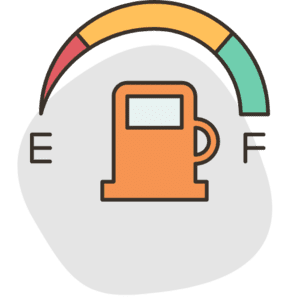

Legal Compliance
Most regions have legal speed limits that drivers must adhere to. A speedometer helps you stay within these limits, avoiding fines and legal consequences associated with speeding.
Vehicle Maintenance
Monitoring your speed can help detect potential mechanical issues with your vehicle. If your speedometer readings are inconsistent or erratic, it might indicate a problem with your vehicle that needs attention.
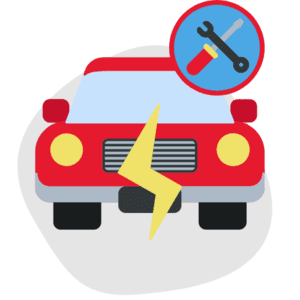
How to Enable Location Access
If Location Access is Blocked
- Click on the Lock Icon
- In your browser’s address bar, click on the lock icon next to the URL.
- Select Permissions
- If you’re on a smartphone, follow additional steps to manage permissions.
- Allow Location Access
- Find the location access setting and enable it for CarSpeedTest.com.
- Refresh the Website
- Refresh the page to apply the new settings and start measuring your speed.
For Smartphones
- Go to Device Settings
- Open your device settings and navigate to the location services section.
- Enable Location Services
- Ensure that location services are turned on.
- Open CarSpeedTest.com
- Visit CarSpeedTest.com using your web browser.
- Allow Location Access
- Grant the website permission to access your location.
- Refresh the Website
- Refresh the page to begin using the speedometer tool.
Common Uses for Car Speed Test
Measuring Vehicle Speed
Use CarSpeedTest.com to monitor the speed of your car, bike, or any other vehicle. It’s a handy tool for drivers who want to ensure they are driving within safe and legal speed limits.
Measuring Running Speed
Runners and joggers can use the tool to track their pace and monitor their progress. It’s a great way to stay motivated and achieve fitness goals.
Measuring Cycling Speed
Cyclists can benefit from the tool by measuring their speed during rides. Whether you’re training for a race or just enjoying a leisurely ride, knowing your speed can enhance your experience.
Troubleshooting Common Issues
No Speed Displayed
If no speed is displayed, ensure that your device’s GPS is enabled and that you have granted location access to CarSpeedTest.com. You may need to refresh the page or restart your device.
Inaccurate Speed Readings
Inaccurate speed readings can result from a weak GPS signal or interference. Ensure you are in an open area with a clear view of the sky for the best GPS accuracy.
Blocked Location Access
If location access is blocked, follow the steps outlined above to enable it. Ensure that your browser and device settings allow GPS access for CarSpeedTest.com.
Conclusion
CarSpeedTest.com is a versatile and reliable online speedometer tool that can measure the speed of any moving object. Whether you’re a driver, cyclist, or runner, our tool provides accurate, real-time speed measurements that can help you stay safe, monitor your performance, and achieve your goals. Give it a try today and experience the convenience and accuracy of CarSpeedTest.com. Share your positive experiences with others and help us grow!
FAQs
Yes, our tool is completely free to use with no hidden charges or subscription fees.
Absolutely! CarSpeedTest.com works on smartphones, tablets, and computers.
It uses your device’s GPS data to calculate your speed based on your movement.
Location access is required for the tool to gather GPS data and calculate your speed accurately.
Yes, the tool uses secure methods to ensure your data is protected.
Yes, it can measure the speed of any vehicle as long as it’s moving.
Our tool is highly accurate, relying on your device’s GPS quality.
Yes, an internet connection is necessary for the tool to function.